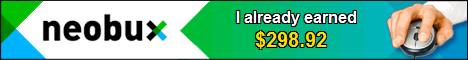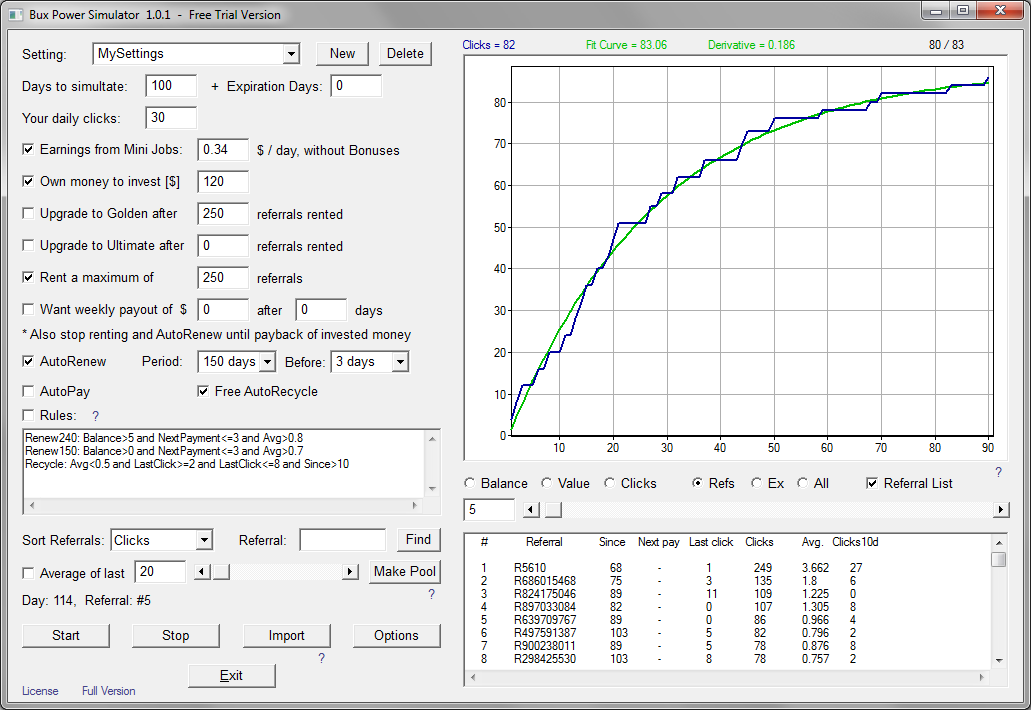The Bux Power Simulator
Free NeoBux Referrals Manager Download
Here is the Download Link: Download Free Bux Power Simulator (click SKIP AD after 5 sec.)
The NeoBux Referrals Analyzer is available without restriction, only the simulation mode is limited in the free version.
The import function allows you to load the referrals lists exported from NeoBux and analyze the behavior of the referrals.
So you get a Referrals Manager and Analyzer for NeoBux, that helps you in deciding whether to renew or recycle referrals.
If you already are using the Neobux Referrals Handy Manager, you should have enough data to start immediately. Click on the question mark below the Import button to get instructions, how to import referrals lists.
Very interesting is the green fit curve drawn by the formula
f(x) = (a/b)*(1-exp(-b*x))
Mostly it gives a pretty good prediction of future behavior. With this formula you can calculate approximately how many clicks were made until the day x.
The values of variable a and b can be displayed.
a tells you the clicking rate on the first day.
With a/b you get the total number of clicks the referral is likely to make until he completely stops clicking.
Also interesting is the derivative
f'(x) = a * exp(-b*x)
This gives the probable number of clicks at the day x.
This value is displayed at the top of the graph, if you move the mouse over the chart.
Thus you can estimate what can be expected from a referral yet.
Another interesting feature is the graph of referral clicks averaged over all reverrals or a selected group.
This way you can see the average behavior of all referrals you rented in a certain period of time, as well as the best 20% and worst 20% of the referrals.
You can see an example image of it on the sales page of the full version.
If there is enough interest, I plan to add more features. Your suggestions and comments are welcome.
Links
Blog (to post without registration)
Full Version
Neobux
Download Free Trial
Update to Newest Release
Alternate Page 1
Alternate Page 2
This Page (http://xmail.net/sswserv/)
Some notes about importing referrals lists
If you use the daily export feature of Neobux and save the referrals lists of every day in a file named something like RefList-20130131.txt, you have everything you need for importing.
For missing days referral clicks are randomly modeled as good as possible.
An exported referral list must by stored in normally text files with 8 bit per character (Notepad.exe: ANSI, UTF-8 or DOS). Unicode files are not allowed.
Every line in the referral list must contain the referral name, the renting date, the date of last click and the total number of clicks.
A separator can be comma, space, tab or any other - Neobux uses commas. Every date must have the format yyyymmdd, e.g. 20130131.
Names should contain an unique number. A line can looks like this:
R387269941,20121129,20130123,63
Every day must be stored in a separate file. The file name can begin with any string, followed by year (4 digits), month and day (each 2 digits), with or without separators. The file extension can be ".txt" or any other.
Following file names will be accepted:
RefList-20130131.txt
2013-01-31.cvs
ABCDE2013.01.31.neo
If you double click any file in file opening window, all files of same form are loaded, therefore different forms cannot be mixed.
Maybe you already have exported many files named in another way, e.g. 31.01.2013.txt or Refs_31_01_2013.txt. In this case you have to rename it.
There are several bulk rename utilities, but if you use the freeware file manager FreeCommander (http://www.freecommander.com), you simply select the files you want to rename and press F2 to open the multi rename tool.
With the pattern RefList-[n,7,4][n,4,2][n,1,2] files like 31.01.2013.txt would be renamed to something like RefList-20130131.txt. The blue triangle gives you some information about patterns.
If you have named the referrals lists like this:
RefList-20130227.txt
RefList-20130228.txt
RefList-20130301.txt
you can also create a file named "RefList-0.txt" with a content like:
Standard=20121127
Golden=20121219
Ultimate=0
Every date number has the form yyyymmdd with year yyyy, month mm and day dd.
This file helps to generate the correct file name if you create your own renting pools.
For more information click the '?' below 'Import' button.
Installation Notes
To install this program just unzip this ZIP file to any directory and start BuxPowerSim.exe.
This software runs on any 32-bit and 64-bit version of Windows incl. Windows 7 and Windows 8 without need of installation and without administrator rights.
If you have no windows: it also runs on Windows PE like Hiren's Boot CD. You can boot it directly or in a VM like VirtualBox (available for Windows, Linux, Mac OS X and Solaris).
The first time you start the program you have to accept the End-User License Agreement ("EULA").
To place a shortcut on the desktop use RIGHT mouse button (not left!) to drag and drop BuxPowerSim.exe to desktop and select "Create Shortcuts Here" in the appearing menu.
Alternatively you can right click on a empty area on desktop, and click on New and Shortcut.
The program also can be executed directly from an USB flash drive (portable app, standalone) without any installation.
Note: If the installation directory is write protected like "Program Files (x86)", there stored files or changes may only be visible for this program. For access from other programs you have to search for it (C:\Users\...\AppData\Local\VirtualStore\Program Files (x86)\...).
Of course you are free to use an unprotected directory to install the software to avoid this behavior of Windows 7.